Yahoo Mail vs. Gmail: A Simple 2025 Comparison
Advertisement
In 2025, the email world revolves around two big names—Yahoo Mail and Gmail. Both platforms are popular and widely used, but they offer different experiences depending on your preferences. Whether setting up your first inbox or just considering a switch, understanding how these services compare can help you make a smarter choice.
This guide will walk you through the updated features of Yahoo Mail and Gmail, giving you a better idea of which one matches your daily needs. We’ll explore what makes each service shine and what might hold it back.

Interface and User Experience: Which Feels Smoother?
One of the first things you notice when opening an email platform is how it looks and feels. Gmail sticks with its familiar clean layout, which hasn’t changed too much over the years—but that’s part of its charm. Everything loads quickly, and moving between your inbox, promotions, and other tabs is easy. It’s very straightforward, especially for users who don’t like a lot of clutter.
Yahoo Mail takes a different approach. The layout is more colorful and image heavy. Some users enjoy the extra design touches, while others find them too much. Still, Yahoo has improved a lot lately. In 2025, its interface will be more organized, and messages load more smoothly than in past versions.
If you value speed and simplicity, Gmail might be the better pick. But if you like a bit more personality in your inbox, Yahoo Mail could feel more fun.
Storage Space: Is More Always Better?
If you hate having to delete old messages or large files, storage will matter. One area where Yahoo Mail wins is in how much free space it gives. Yahoo Mail offers users a full one terabyte of storage—plenty of room for messages, attachments, and even photos from years ago.
Gmail, on the other hand, offers 15 gigabytes of free storage. While that’s still a good amount, it’s shared between your Gmail, Google Drive, and Google Photos. So, if you're using many of those other Google services, your email space might fill up faster than expected.
Yahoo Mail makes things easier for people who send and receive many files or don't want to worry about space. But if your email habits are more average, Gmail’s offering is usually enough.
Security and Privacy: Which One Offers Better Protection?
Online safety is a big topic these days, and both Yahoo Mail and Gmail have stepped up their game. Gmail has long been known for its strong security. Two-factor login, smart spam filters, and constant updates all work together to keep your inbox safe. It also uses artificial intelligence to detect threats, like phishing emails, before they reach you.
Yahoo Mail has also improved in this area. While it has faced security issues, today's Yahoo Mail includes important tools like two-step verification and even encryption for sensitive messages. It may not have the same reputation as Gmail, but it's more secure than it used to be.
If privacy and safety are high on your list, Gmail still has the edge, thanks to its track record and investment in new security features. But Yahoo Mail isn’t far behind, especially if you take advantage of all its settings.
Exploring the Features of Yahoo Mail
Yahoo Mail brings some unique perks that long-time users continue to appreciate. One of the most loved features is how customizable the inbox is. You can pick different visual themes to make your inbox feel more personal. Automatic email sorting separates deals, newsletters, and travel details into neat categories so your main inbox stays clear.
Yahoo Mail also allows you to create disposable email addresses. These are perfect when signing up for a website but don’t want to use your real address. Another useful update is the ability to send large files—up to 100MB—without using third-party services.
Overall, the features of Yahoo Mail make it a great fit for casual users who want style and simplicity, along with tools that help them manage their inboxes with less hassle.
Understanding the Features of Gmail
What makes Gmail stand out is how smart and connected it is. It’s deeply linked with other Google apps like Calendar, Drive, Meet, and Docs. You can join a video call, schedule an event, or share a file without leaving your inbox. In 2025, those connections have only gotten better.
Gmail also offers clever tools like Smart Compose, which helps you finish sentences as you type, and Smart Reply, which gives you quick suggestions for replies. These save time, especially if you handle a lot of emails each day. Another standout is Gmail’s search feature—it’s fast and accurate, letting you find old messages with just a few words or even a file name.
The features of Gmail are designed to help users work faster, stay organized, and connect with other services. If you already use Google’s tools for work or school, Gmail fits into your routine without missing a beat.

Ads and User Experience: How Do They Compare?
Yahoo Mail and Gmail are free to use, so they show ads to support their services. But the way they handle those ads is different. Yahoo Mail displays banner ads in the sidebar and sometimes in your inbox list, which some users find distracting. There’s a paid version that removes these ads, but most users stick with the free plan.
Gmail takes a more subtle approach. Ads are usually small, text-based, and appear only in the Promotions tab. You might not notice them if you don’t use that tab often. Google also says it no longer reads the content of your emails for ad targeting, although it still collects general usage data.
In terms of user experience, Gmail’s ads are less intrusive. But if ads are a deal-breaker for you, Yahoo Mail does give you the option to remove them if you’re willing to upgrade.
Final Thoughts: Which Email Should You Choose in 2025?
Choosing between Yahoo Mail vs. Gmail depends on your personal preferences. Gmail is ideal if you value smart features, a clean layout, and seamless integration with Google apps. It’s fast, secure, and great for both work and personal use. On the other hand, Yahoo Mail offers more storage and a visually rich interface, making it appealing for those who receive lots of newsletters or prefer a more customized inbox. In this comparison of Yahoo Mail and Gmail, both services have their strengths. Try each one and see which fits your needs better—you may be surprised by which one works best for you.
On this page
Interface and User Experience: Which Feels Smoother? Storage Space: Is More Always Better? Security and Privacy: Which One Offers Better Protection? Exploring the Features of Yahoo Mail Understanding the Features of Gmail Ads and User Experience: How Do They Compare? Final Thoughts: Which Email Should You Choose in 2025?Advertisement
Related Articles
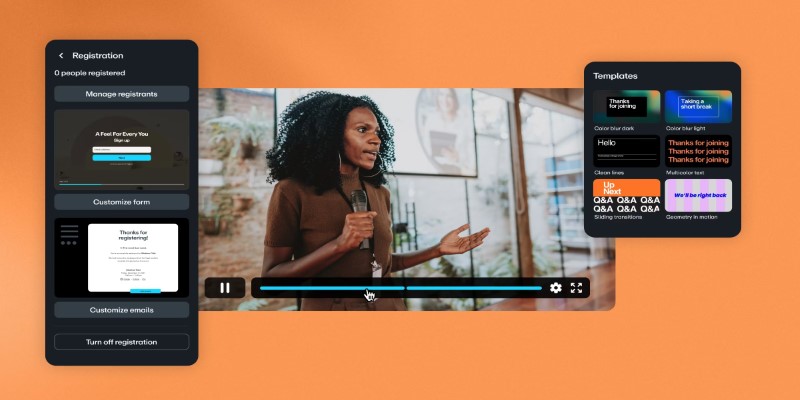
Top Webinar Platforms That Make Hosting Events Easy

Discover Top 10 Todoist Automation Ideas to Assign and Manage Tasks Easily

ConvertKit vs. ClickFunnels: Which Platform Wins in 2025?
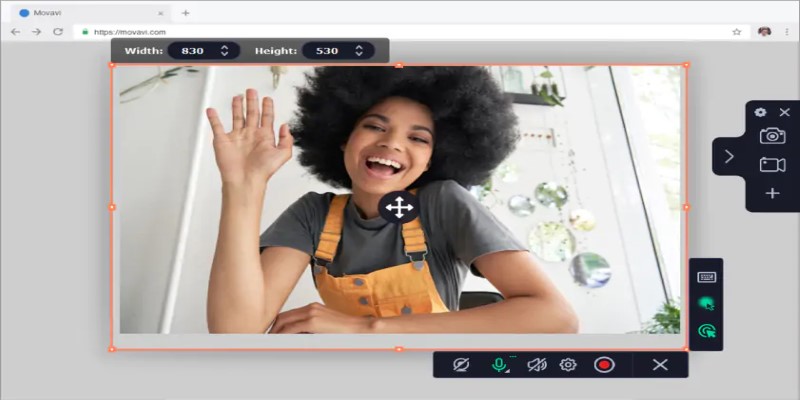
Free WMV Screen Recorders to Use on Your Computer

Freshdesk vs Zendesk: Find Out Which is Better in 2025

8 Easy-to-Use WebM Recorders for Windows PC Users
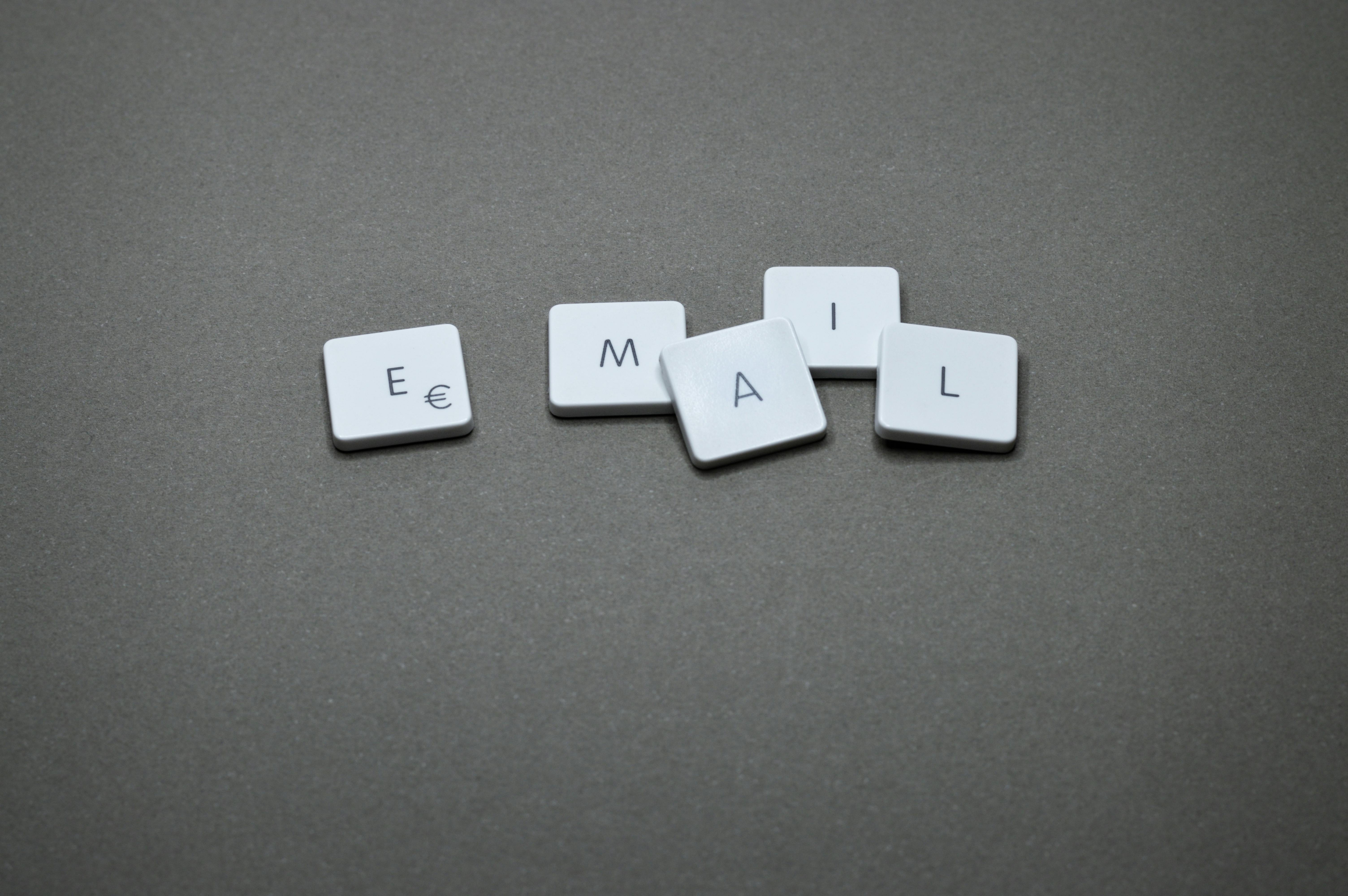
Yahoo Mail vs. Gmail: A Simple 2025 Comparison

How to Restore the Quality of Blurry Videos Sent From iPhone to Android

How to Easily Export iMovie Projects as MP4 Files on Mac and iPhone

Trello vs. Monday for Smarter Project Management in 2025

Evernote Vs. OneNote: Best Note-Taking App for 2025 Use

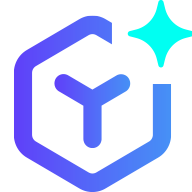 novityinfo
novityinfo