Evernote Vs. OneNote: Best Note-Taking App for 2025 Use
Advertisement
In a digital world overflowing with information, finding the right note-taking app is essential to stay organized and productive. Evernote and OneNote remain two of the most popular tools for individuals, students, and professionals. But which one should you choose in 2025?
While both apps serve the same purpose, they offer distinct features, layouts, and workflows that cater to different needs. Whether capturing lecture notes, managing team tasks, or organizing creative ideas, this guide will walk you through Evernote and OneNote's pros, cons, and best uses in 2025.
Understanding Evernote in 2025:
Evernote is a cloud-based note-taking platform known for its flexibility and content organization tools. It allows users to create "Notes" within "Notebooks," offering everything from basic text input to rich media storage, such as images, voice memos, PDFs, and web clippings.
Pros of Evernote:
- Advanced Search Capabilities:
Evernote makes finding content fast and easy, even in scanned documents and handwritten notes. You can search inside PDFs and images with OCR (optical character recognition).
- Web Clipper and Browser Extensions:
Users can directly clip entire articles, simplified text, or bookmarks from a browser. This is ideal for researchers, bloggers, and students who compile references.
- Cross-Platform Access and Sync:
Evernote offers seamless access across Android, iOS, Windows, and Mac devices. Your content syncs automatically, making it highly convenient for people on the go.
Cons of Evernote:
- Limited Features in Free Plan:
As of 2025, Evernote's free plan limits users to just 50 notes and one notebook, restricting new users from exploring its full functionality without upgrading.
- User Interface Overload:
Though powerful, some users find the interface cluttered and overwhelming due to the abundance of formatting options and features.
- Exploring OneNote in 2025:
Microsoft OneNote is a digital notebook that offers a pen-and-paper experience in digital form. Designed around notebooks divided into sections and pages, it's particularly strong for users who like visual structure and free-form content creation.
Pros of OneNote:
- Completely Free with No Core Restrictions:
Unlike Evernote, OneNote offers all core features for free. Whether you use it on the desktop or web version, there's no cost for advanced features like syncing and attachments.
- Great for Drawing and Handwriting:
OneNote shines with its inking features if you use a stylus or touchscreen. You can draw, sketch, annotate PDFs, and convert handwriting to text.
- Integration With Microsoft Ecosystem:
It works perfectly with Outlook, Word, and Teams, making it an obvious choice for business users and students already invested in Microsoft 365.
Cons of OneNote:
- Poor Tag Management:
Unlike Evernote's robust tagging system, OneNote lacks a centralized way to manage or search tags, which can be frustrating for users with large data sets.
- No Built-In Web Clipper for Mobile Browsers:
Though OneNote has a web clipper for desktop browsers, mobile users have fewer options for quickly capturing online content.
Ease of Use and Interface:
Evernote: The Evernote UI is more structured. Its left-hand panel displays notebooks and shortcuts, while the right panel is used for note creation and editing. It appeals to users who value hierarchy and quick access.
OneNote: OneNote mimics a physical notebook, with tabs for sections and pages. It's better for visual thinkers and users who like freely drawing or placing content anywhere on the screen.
Best Uses: Evernote
Research & Writing: Evernote's web clipper, PDF support, and powerful search tools make it a top choice for writers, journalists, and researchers. Users can save articles, annotate them, and even record audio notes during interviews or brainstorming sessions. Its tagging system helps keep everything easily accessible.
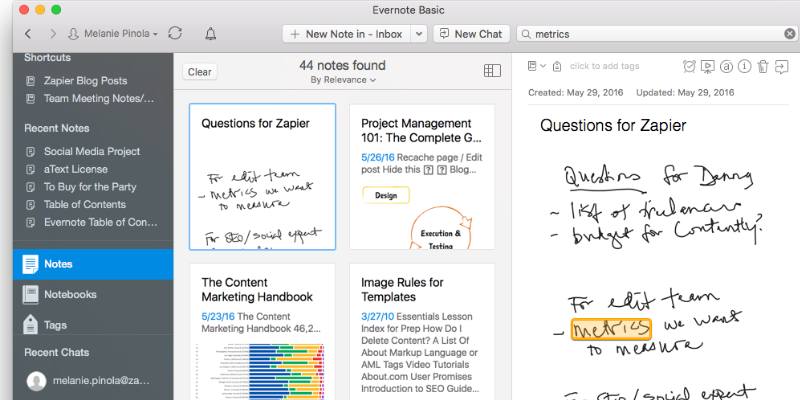
Business Professionals: With robust tools like task lists, reminders, calendar integration, and shared notebooks, Evernote helps streamline business processes. Offline access is valuable for traveling professionals, and templates support note consistency across projects or meetings.
Students in Humanities: Evernote excels in organizing dense reading material, lecture notes, and historical research. Students can scan physical books or handouts, annotate directly on PDFs, and manage everything by class or subject, making exam prep far more efficient.
Best Uses: OneNote
STEM Students and Educators: OneNote is ideal for math, engineering, and science students who need to draw graphs, solve equations, or annotate images. The ink-to-text and math recognition features allow students to convert handwritten formulas into digital text easily.
Project Collaboration: OneNote thrives in team environments. Whether you're managing group projects or collaborating across departments, shared notebooks allow for real-time updates, comments, and brainstorming sessions. Integration with Microsoft Teams and SharePoint enhances task delegation and productivity tracking.
Creative Workflows: Designers, planners, and visual thinkers enjoy the freedom OneNote provides. You can sketch mood boards, build visual timelines, or paste in multiple media formats on a single page. Its open canvas format supports dynamic layouts perfect for brainstorming, planning, and wireframing.
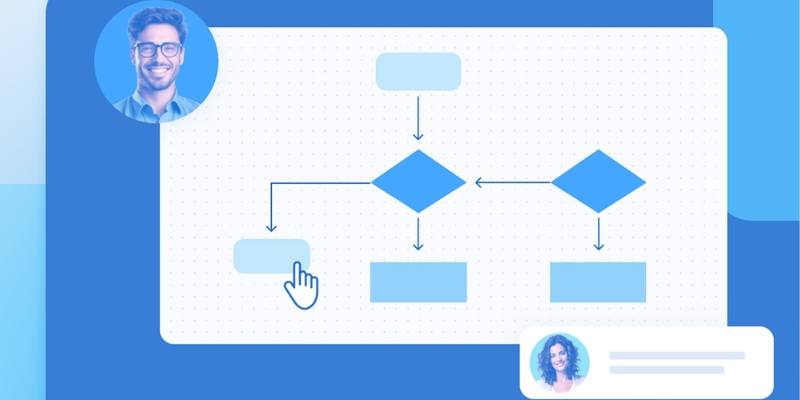
Comparing Storage, Security, and Pricing in 2025:
Storage and Synchronization:
Evernote: The free plan includes 60MB of uploads/month, while paid tiers increase limits. Syncs across two devices for free users; unlimited for paid.
OneNote: Data is stored in OneDrive, which offers 5GB of free storage and up to 1 TB with a Microsoft 365 subscription. It also syncs unlimited devices.
Security and Data Privacy:
Evernote: It offers two-factor authentication (2FA) and encrypts your content in transit and at rest. However, end-to-end encryption is limited to specific text blocks.
OneNote: When used with 365 Business, it inherits Microsoft's enterprise-grade security, including 2FA, BitLocker encryption, and compliance with GDPR and HIPAA.
Pricing:
Evernote: Evernote offers limited free access with paid plans starting at $10/month.
OneNote: It is free, but premium features are available through Microsoft 365 subscriptions, starting at $7/month for 1TB storage.
Which App Is Better in 2025?
The answer depends on how you take notes and what you need from your system.
Choose Evernote if: You prefer structured organization, do a lot of research clipping, and are comfortable with a subscription.
Choose OneNote if: You want a free, flexible tool for handwritten notes, drawing, or collaboration.
Each app has matured significantly by 2025, so the choice comes down to personal preference and workflow.
Conclusion
Both Evernote and OneNote stand out in 2025 as robust digital note-taking tools, each with unique strengths tailored to different users. Evernote is a powerhouse for structured content, research, and business users, while OneNote caters to visual thinkers, students, and those deeply integrated with Microsoft services. Evernote is worth the investment if you want a premium experience with smart organization. OneNote is your go-to app if you're after a flexible and free solution for creative thinking and collaboration. Try both platforms and decide which feels more natural to your note-taking style.
On this page
Understanding Evernote in 2025: Pros of Evernote: Cons of Evernote: Pros of OneNote: Cons of OneNote: Ease of Use and Interface: Best Uses: Evernote Best Uses: OneNote Comparing Storage, Security, and Pricing in 2025: Storage and Synchronization: Security and Data Privacy: Pricing: Which App Is Better in 2025? ConclusionAdvertisement
Related Articles
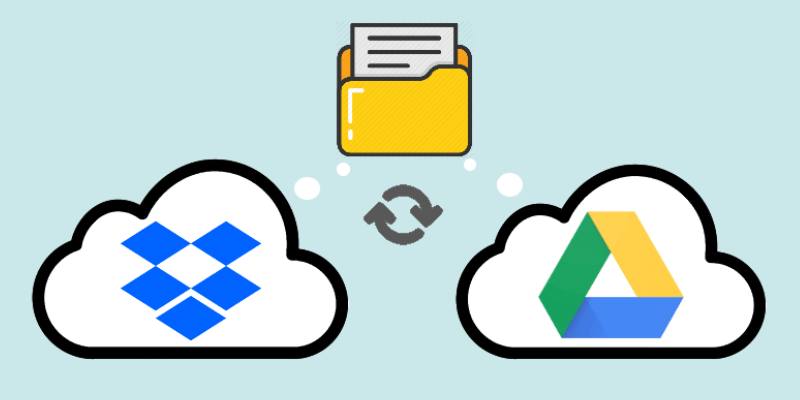
Discover Top 10 Simple Ways to Save Your Google Docs Directly to Dropbox

Notion vs. Evernote: A Clear Comparison for 2025

Trello vs. Monday for Smarter Project Management in 2025

Evernote Vs. OneNote: Best Note-Taking App for 2025 Use

Why Should You Use Buffer for Social Media?

How To Achieve Your Fundraising Goals Using Donately

How to Restore the Quality of Blurry Videos Sent From iPhone to Android
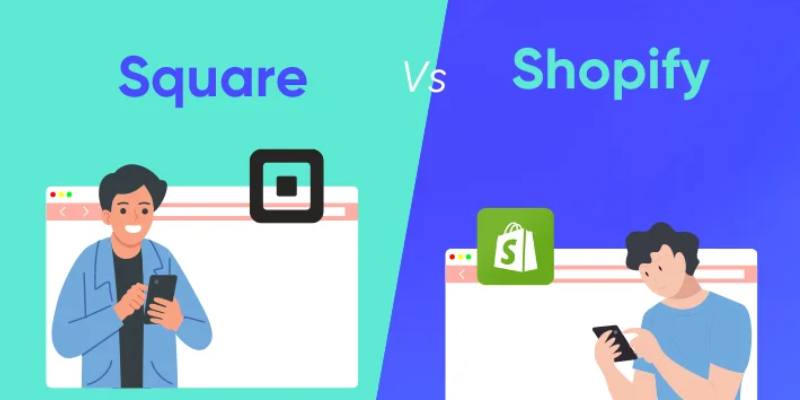
Shopify Vs. Square: Find the Best 2025 Merchant Solution
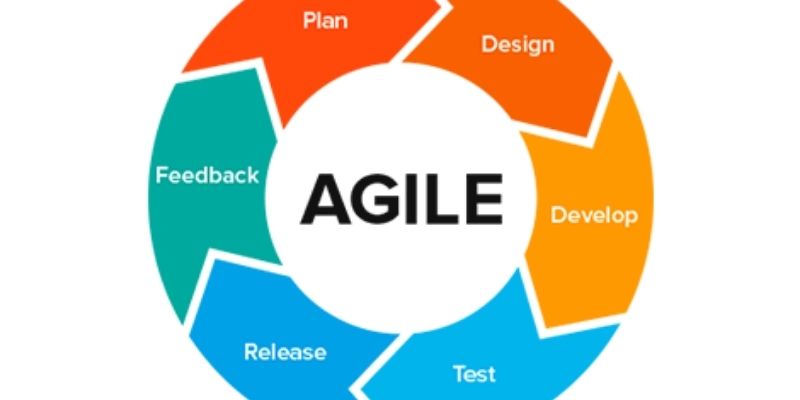
Agile Methodology Explained: A Complete Guide
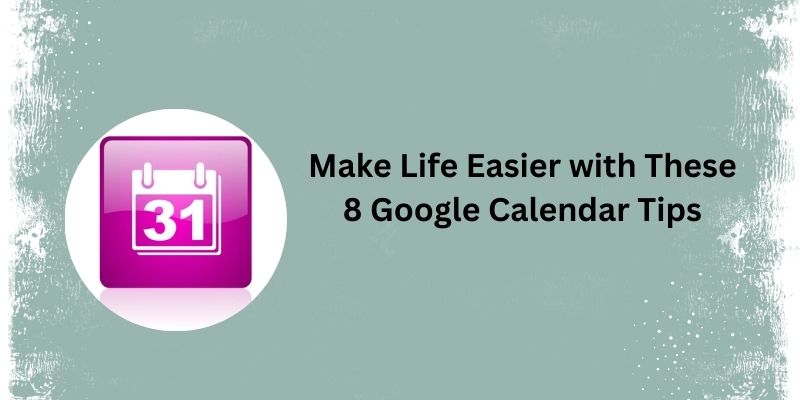
Top 8 Google Calendar Features You Should Use
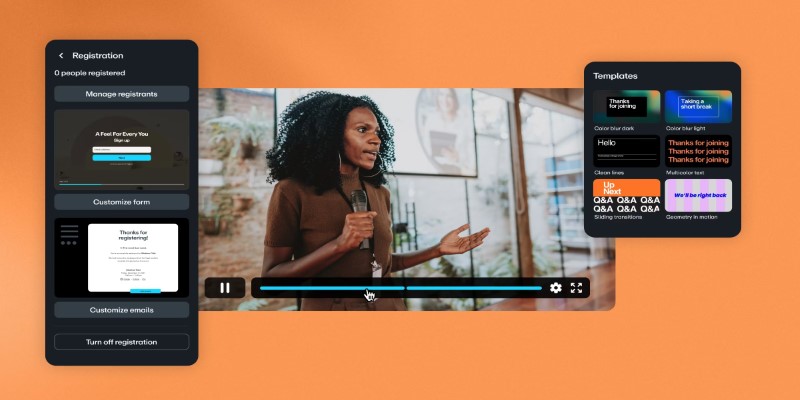
Top Webinar Platforms That Make Hosting Events Easy

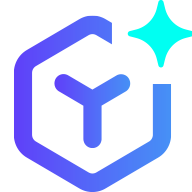 novityinfo
novityinfo