Discover Top 10 Todoist Automation Ideas to Assign and Manage Tasks Easily
Advertisement
Managing tasks efficiently is key to staying productive and organized today. Todoist is one of the most popular task management tools, offering a robust platform for tracking, organizing, and completing tasks. However, using Todoist's full potential becomes even more powerful when incorporating automation into your daily workflow. Whether managing a team, juggling multiple projects, or simply trying to stay on top of your to-do list, automation can significantly boost productivity and simplify task management.
In this article, we will explore the top 10 Todoist automation ideas that will help you easily assign and manage tasks, saving time and reducing stress.
Automate Task Creation via Email Integration:
Integrating your email with Todoist allows you to automatically create tasks from emails, a simple yet powerful way to stay organized. Forward important emails directly to Todoist, where tasks are automatically generated with labels, due dates, and priorities. For example, an email about an upcoming meeting can be forwarded to Todoist, and the task will automatically include a due date based on the meeting.
Set Recurring Tasks Automatically:
Todoist's recurring task feature makes automating repetitive tasks, such as weekly reports or daily reminders, easy. Simply set a task to recur at a specific interval, such as "Every Monday at 9 AM," and Todoist will handle the rest. This removes the need for manual input, helping you stay on top of regular responsibilities.
Use Zapier to Connect Todoist with Other Apps:
Zapier connects Todoist to over 1,000 apps, automating repetitive tasks. For example, Zapier can create a corresponding task in Todoist when a new Slack message is posted. This is perfect for teams, as you can integrate Todoist with tools like Google Calendar and Trello to streamline your workflow.

Automate Task Assignments for Team Projects:
Set up rules in Todoist to automate task assignments for team projects. Assign tasks based on labels or keywords, ensuring everyone is automatically notified and avoiding manual delegation. For instance, a "social media" task can be automatically assigned to the responsible team member.
Automate Task Prioritization with Filters:
Managing priorities can often feel overwhelming, especially when juggling numerous tasks. Todoist's powerful filtering system can help automate task prioritization. For instance, you can set up filters that display only high-priority tasks or tasks due today, automatically helping you focus on the most important things.
By setting up these filters based on specific criteria like labels, due dates, or priorities, Todoist will display your tasks in a way that suits your working style. This will let you focus on the tasks that matter most without manual sorting.
Use IFTTT to Trigger Todoist Actions:
IFTTT (If This Then That) is another automation tool that connects different apps and services. With IFTTT, you can trigger Todoist actions based on other apps' events. For example, you could set up an automation that adds a task in Todoist whenever you add a new item to a Google Sheet or when a specific hashtag is used on Twitter.
This is ideal for teams or business owners tracking multiple activities across different platforms. For instance, if you're managing a content calendar, you can automatically create tasks in Todoist whenever a new blog post or social media update is scheduled.

Automate Notifications and Reminders:
With Todoist, you can set up automated notifications and reminders for tasks. This ensures you never miss a deadline or forget about an important task. Notifications can be configured to remind you of a task hours, days, or even weeks before its due date.
You can also customize the notification settings for different tasks. For example, you might want a reminder to complete a task the day before its due date and another reminder on the day of the task. This lets you stay on top of your tasks and ensures that nothing slips through the cracks.
Automatically Add Tasks Based on Google Calendar Events:
Integrating Todoist with Google Calendar is another time-saving automation trick. You can set up Todoist to automatically create tasks whenever a new event is added to your Google Calendar. This is particularly useful for meetings, appointments, or personal commitments that need to be tracked in your task management system.
You can set rules such as "Add a task in Todoist for every event that has a specific keyword in the title." For example, any Google Calendar event with "meeting" in the title could automatically create a corresponding task in Todoist, ensuring you are always prepared.
Automate Task Completion and Follow-up:
Once a task is completed, you don't have to update your to-do list manually. Todoists can automatically mark tasks as complete based on certain conditions. You can set up an automation that marks tasks as done when moved to a specific project or tagged with a "completed" label.
Additionally, if certain tasks are recurring, you can set up an automation that automatically generates a follow-up task after completing a previous task. This helps ensure you stay on top of your to-do list and keep everything running smoothly.
Use Todoist Templates for Consistency:
Todoist offers templates that help streamline project setup and task assignment. These templates can be customized to fit your team's workflow, allowing you to automate creating tasks for common projects. For instance, if you frequently manage marketing campaigns, you can make a template with functions for each campaign phase, including content creation, approval, and scheduling.
By using templates, you ensure that each project is organized consistently, saving time when setting up tasks for recurring workflows. You can even automate applying a template to new projects, making task management faster and more efficient.
Conclusion
Incorporating automation into your Todoist workflow can significantly boost your productivity and efficiency. You can focus on completing your work and achieving your goals by automating tasks like creation, assignment, and reminders. Whether working solo or managing a team, these automation ideas will help you streamline your task management process and save time.
Ready to get started? Experiment with these automation ideas in Todoist and tailor them to fit your specific needs.
On this page
Automate Task Creation via Email Integration: Set Recurring Tasks Automatically: Use Zapier to Connect Todoist with Other Apps: Automate Task Assignments for Team Projects: Automate Task Prioritization with Filters: Use IFTTT to Trigger Todoist Actions: Automate Notifications and Reminders: Automatically Add Tasks Based on Google Calendar Events: Automate Task Completion and Follow-up: Use Todoist Templates for Consistency: ConclusionAdvertisement
Related Articles

Browse AI: How to Scrape Any Website Without Writing Code
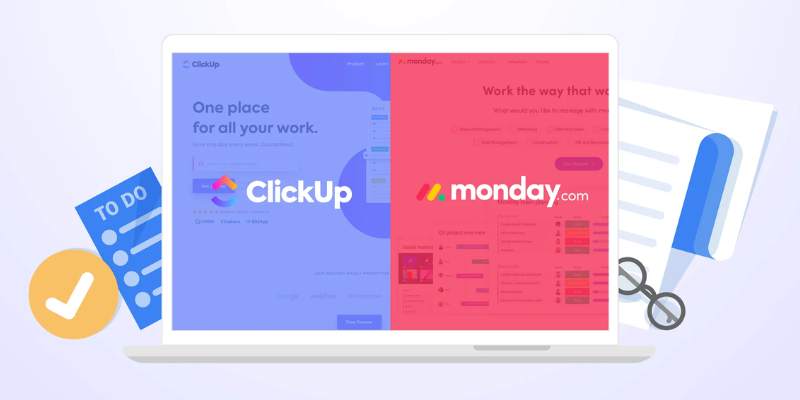
ClickUp Vs. Monday: Best Project Management Tool to Use in 2025

Customer Portals Explained: What They Are and How They Work

8 Easy-to-Use WebM Recorders for Windows PC Users
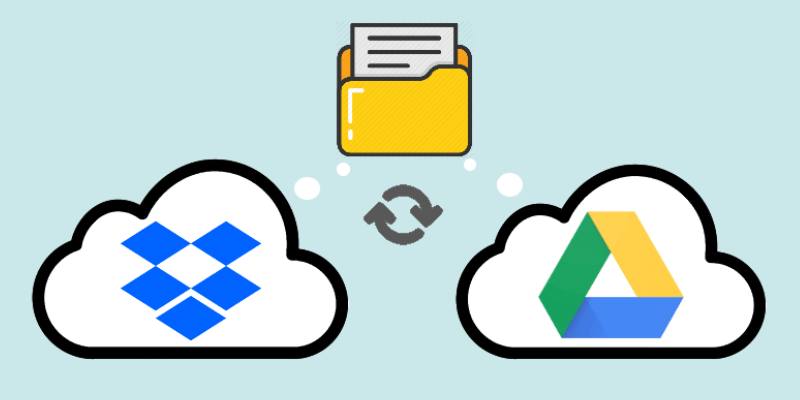
Discover Top 10 Simple Ways to Save Your Google Docs Directly to Dropbox

Watch Later in MKV: 8 Tools to Save HD Movies Instantly

Trello vs. Monday for Smarter Project Management in 2025
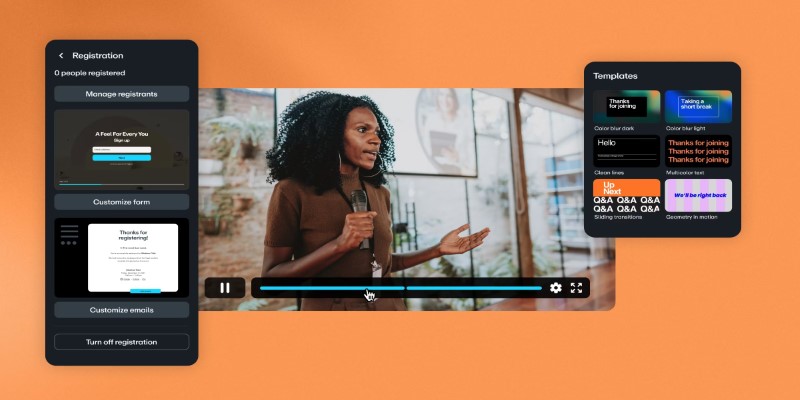
Top Webinar Platforms That Make Hosting Events Easy

FreshBooks vs. Xero: Which Accounting Software is Best in 2025?

How To Achieve Your Fundraising Goals Using Donately

Avidemux – The Complete Tutorial and Review for Beginners

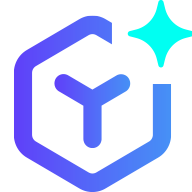 novityinfo
novityinfo