Watch Later in MKV: 8 Tools to Save HD Movies Instantly
Advertisement
MKV files have become a favorite among movie lovers. They're neat, reliable, and hold onto quality like a charm. But saving online HD movies in this format can be a headache unless you've got the right tool. It's not just about grabbing the video – it's about making sure it's saved in a way that keeps everything crisp without overcomplicating the process. And that's where MKV recorders come in. They don't just get the job done – they make it simple. Here's a rundown of the best ones that manage to do exactly that.
8 MKV Recording Tools to Capture HD Movies with Ease
Movavi Screen Recorder
This one’s easy to get used to, even if you’re not into tech stuff. You open it up, set your frame, and hit record. Movavi doesn’t try to impress you with too many features upfront. Instead, it quietly handles HD streams and saves them in MKV with solid quality. What’s nice here is the balance – it’s not too plain, but it also doesn’t throw twenty menus at you before you even start. And when the recording’s done, you’re not stuck fiddling with output settings for an hour. You choose MKV, save it, and it’s there – clean and smooth.
OBS Studio

If you’re looking for something more flexible, OBS deserves a spot. It might take a minute to learn, but once you get past that, it’s hard to go back. This one gives you full control – frame rates, bitrates, sources, you name it. But most importantly, it handles HD recordings like a pro. Even long movie streams come out with zero hiccups. And since OBS is open-source, updates roll out often, keeping it fresh. You can pick MKV as your output format straight from the settings. No conversions are needed. And if anything goes wrong mid-recording? OBS still saves the part it captured, which is a huge plus.
Bandicam
Bandicam’s been around for a while, and it shows. The interface is direct. You open the app, choose your area or window, and you’re good to go. It supports MKV without much fuss, and the output quality holds up well for full HD streams. What stands out here is compression. Bandicam keeps the file size manageable without sacrificing detail. That’s rare. You could save a two-hour movie and still keep space for more without noticing any blur or lag when you rewatch it. If you’re after simplicity that works every time, this one’s worth a look.
Apowersoft Screen Recorder Pro
Here’s something a bit different. Apowersoft mixes ease with polish. It doesn’t go overboard, but it does make the process feel smoother. It supports scheduled recordings, which is great if you’ve got a stream set to start when you’re away. You set the time, pick MKV as the format, and it does the rest. The output stays consistent even if the video source shifts resolution halfway through. That kind of stability matters, especially if you’re dealing with live events or variable-quality streams. Plus, it saves audio and video together, with no sync issues popping up later.
Aiseesoft Screen Recorder
This one sticks to the basics, but that’s its strength. Aiseesoft trims out the distractions and just focuses on quality. You don't need to tweak every setting – the default ones already do a solid job. HD movies get recorded with clean lines, clear sound, and no stuttering. MKV is available right out of the box, so there are no extra installs or plug-ins. And it doesn't take much from your system, which means fewer crashes or slowdowns. It's a good choice for anyone who just wants to hit record and let it run.
Camtasia

Camtasia tends to lean toward tutorials and presentations, but it's no slouch when it comes to recording full HD movies, either. If you want something that lets you edit as soon as you're done recording, this is it. You can trim, add effects, or tweak the audio without jumping to a separate app. MKV isn’t the default, but it’s easy enough to enable through export settings. And since Camtasia’s editing tools are already built-in, you don't need to run the file through multiple steps just to get it looking how you want.
FlashBack Pro
FlashBack Pro is another one of those tools that keeps things casual but doesn't skimp on the important stuff. It works in the background without eating up too much power, so you can keep doing your thing while the movie gets recorded. The file size stays reasonable, and the quality stays consistent. MKV format is supported directly, and you can pick it up before starting the session. What makes this one stand out is how it keeps the audio in check. Dialogue stays clear, background music doesn't drown things out, and everything stays synced from start to end.
ShareX
You’ve probably heard of this one for screenshots, but it actually handles video recording really well. ShareX gives you tons of control without charging a thing. It’s free, open-source, and surprisingly capable. You can record entire screens or just parts, save straight to MKV, and even automate certain tasks. It doesn’t come with fluff – just solid, no-nonsense recording features that get the job done. Once you’ve got it set up, saving HD content feels less like a chore and more like second nature. If you’re looking for free without the usual limitations, this one checks the boxes.
Wrapping It Up
Finding the best MKV recorder isn’t about ticking boxes – it’s about figuring out what feels easy and doesn’t get in your way. That’s what all the tools here have in common. They respect your time and give you something you can count on. Each of them handles HD video cleanly, saves to MKV without extra steps, and keeps everything running smoothly. So the next time you spot a movie worth keeping, you’ll know exactly how to save it without a hitch.
Advertisement
Related Articles
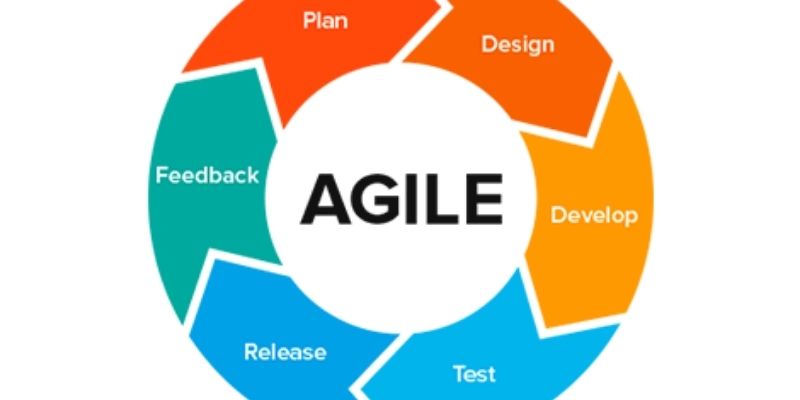
Agile Methodology Explained: A Complete Guide

ConvertKit vs. ClickFunnels: Which Platform Wins in 2025?
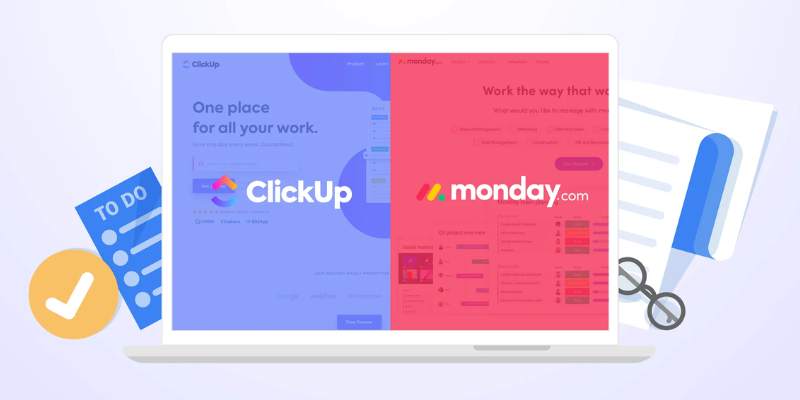
ClickUp Vs. Monday: Best Project Management Tool to Use in 2025
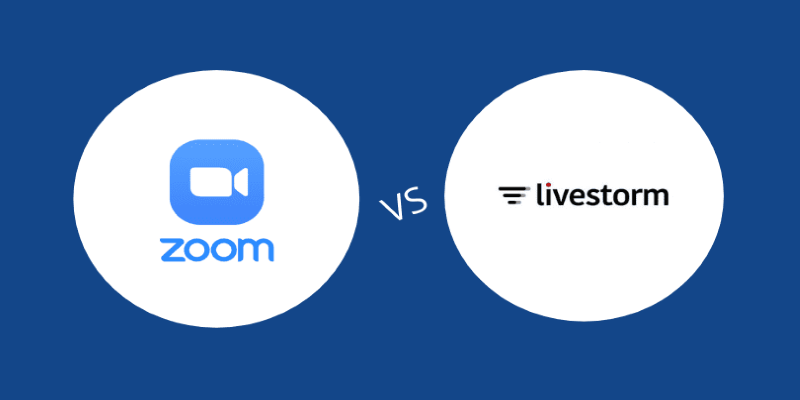
The Comparison between Livestorm and Zoom

Watch Later in MKV: 8 Tools to Save HD Movies Instantly

Evernote Vs. OneNote: Best Note-Taking App for 2025 Use

Why Should You Use Buffer for Social Media?

Customer Portals Explained: What They Are and How They Work
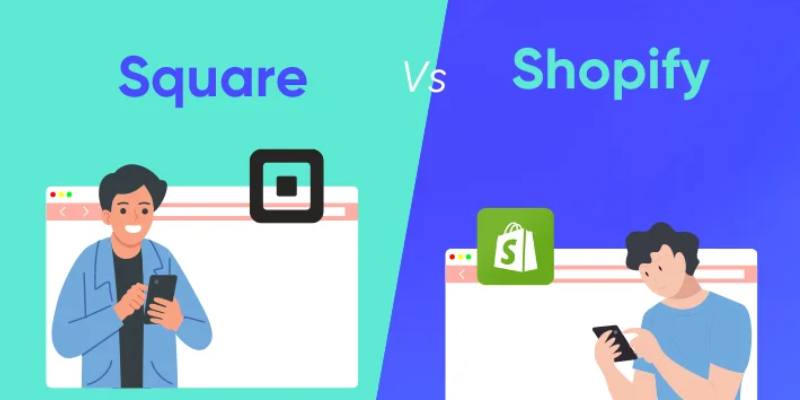
Shopify Vs. Square: Find the Best 2025 Merchant Solution

Notion vs. Evernote: A Clear Comparison for 2025
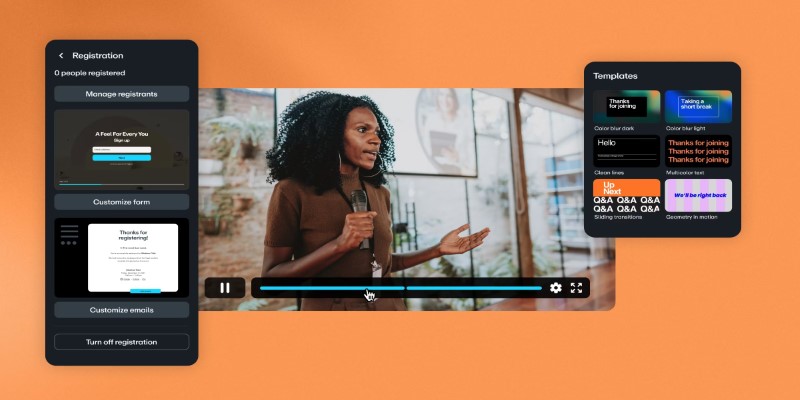
Top Webinar Platforms That Make Hosting Events Easy

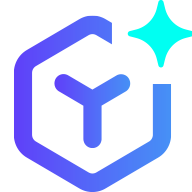 novityinfo
novityinfo