Trello vs. Monday for Smarter Project Management in 2025
Advertisement
In today's busy work world, picking the right project management tool can make a difference. Whether working remotely, as part of a startup, or in a huge company, having a good platform helps keep everyone on the same page and working smoothly. Trello and Monday are two of the biggest names in 2025. Both have their own set of features to help you organize tasks, team up better, and get more done. But which one's the best fit for you? This detailed comparison of Trello and Monday is here to help you figure that out.

How Trello Works: Visual Planning with Simplicity
Trello is widely appreciated for its simple, intuitive interface and card-centric approach to project management. It organizes projects with boards, lists, and cards, making it easy for teams to visualize their work. Trello is an excellent choice if you enjoy a straightforward, drag-and-drop style of workspaces. Managing projects with Trello feels natural, especially for creative teams or anyone who prefers visual organization. You can add labels to cards, assign tasks to team members, and set deadlines easily. It also integrates smoothly with popular apps like Slack, Google Drive, and others. One of the things people love about Trello is how quick and easy it is to pick up—whether you're new to project management tools or not, you can start working with Trello in just a few minutes.
Exploring Monday: A Flexible Workspace with Powerful Features
Monday offers a refreshing take on project management tools. Instead of traditional boards, it presents a highly customizable dashboard with views such as tables, timelines, calendars, and Kanban boards. This flexibility makes it easy to design workflows customized precisely to your needs—whether you're working in HR, marketing, software development, or sales. Its strong automation features and ready-to-use templates make Monday stand out. You can set up rules to send notifications to team members, automatically move tasks, or monitor the time spent on different projects. This not only optimizes processes but also keeps everyone aligned and productive. The platform's visual layout is attractive and intuitive. However, getting entirely comfortable with its full range of functions might require a little time, especially compared to simpler tools like Trello.
Key Differences in User Experience
When comparing Trello vs. Monday, user experience significantly affects how effective each platform feels. Trello offers a minimal and intuitive experience. It focuses more on keeping things simple and visual, which makes it perfect for smaller teams or projects without too many layers.
On the other hand, Monday is designed for complexity. If your team has many moving parts, detailed processes, or large data sets, Monday's dashboard can handle it. But it might take a few days to set everything up and train your team. In short, Trello is great for speed and simplicity, while Monday excels in customization and depth.
Team Collaboration and Communication
Another critical factor in comparing Trello and Monday is how well each platform supports team collaboration. Trello lets you comment on cards, tag users, and share attachments. It's basic but adequate. If you already use tools like Slack or Zoom, Trello integrates with them easily to keep communication smooth.
Monday steps this up with real-time updates, comment threads, and built-in communication features. You can see who's working on what, track progress, and even set permissions for team roles. Its design promotes teamwork and keeps everyone on the same page, especially in larger teams or cross-department projects.
Task Automation and Workflow Efficiency
Automation is a game changer in project management. Project management through Trello includes a " Butler " feature that allows users to automate repetitive tasks. For instance, you can set up rules to move cards, send reminders, or update statuses. It's simple to set up and helps save time on routine actions.
Monday, however, offers deeper automation. Its system lets you combine multiple conditions and actions. For example, when a task is marked complete, it can automatically notify the client, change the status, and move the item to an archive list. This level of control is powerful for advanced teams managing larger workflows.

Pricing and Value for Money
Both Trello and Monday offer free plans, but the features vary. Trello's free plan is generous and includes unlimited cards, up to 10 boards, and basic integrations. It's a great entry point for small teams. However, you might need to upgrade to access automation and admin controls as you scale.
Monday's free plan is more limited but useful for individuals or small projects. To fully unlock its potential, you'll need a paid plan. The cost is higher than Trello, but the added features like time tracking, Gantt charts, and workload views offer great value for growing teams.
So, when choosing between Trello vs. Monday, consider your team size, feature needs, and budget. Trello is cheaper and simpler, while Monday offers more advanced features at a lower price.
Which Platform Is Right for Your Team?
Deciding between Trello and Monday depends on how your team works. Trello is likely the better fit if your projects are straightforward and you want a user-friendly platform. It's perfect for creatives, freelancers, and startups that value clarity and speed.
But Monday is more suitable if your team handles complex tasks, needs automation, or requires detailed reports. It's designed for structure, scalability, and deeper control over processes. This comparison of Trello and Monday shows that both have strengths—it's just a matter of which one matches your workflow.
Integration with Other Tools
When managing multiple apps across your workflow, integration becomes key. Trello allows you to connect with tools like Slack, Dropbox, Google Calendar, and Evernote through its "Power-Ups" system. Each board gets a certain number of Power-Ups depending on your plan. This makes project management through Trello smoother without switching between apps. Monday also offers impressive integrations with popular platforms like Microsoft Teams, Zoom, and Google Workspace. It even allows API connections for custom automation. If your team relies heavily on external apps, both tools perform well—but Monday might give you more advanced integration control across complex systems.
Scalability and Long-Term Use
Scalability is another point to consider when comparing Trello and Monday. Trello is great for smaller teams, but as your company grows and projects become more complex, you might find its structure limiting unless you upgrade. Monday is designed to scale with teams of all sizes. Its templates, time tracking, dashboards, and admin tools support more advanced operations. It's beneficial for companies that plan to expand their departments and workflows. So, while Trello may be the ideal starting point, Monday often becomes the better long-term solution as your project management needs to grow in 2025 and beyond.
Final Thoughts on Trello vs. Monday in 2025
Deciding between Trello and Monday isn't simply about which platform is better overall; it's really about which aligns best with your team's working style and objectives. Trello is perfect for those seeking a straightforward, visual task management approach, especially for smaller teams and startups. Its intuitive interface makes it easy to get started and scales well with upgrades. On the other hand, Monday provides more advanced features like automation and customization options, making it ideal for growing teams that require more structure and flexibility. While setting up Monday can take more time initially, the additional functionalities often justify the investment in the long run. Finally, whether you opt for Trello or Monday, the right choice depends on how your team collaborates and how complex your project management needs are.
On this page
How Trello Works: Visual Planning with Simplicity Exploring Monday: A Flexible Workspace with Powerful Features Key Differences in User Experience Team Collaboration and Communication Task Automation and Workflow Efficiency Pricing and Value for Money Which Platform Is Right for Your Team? Integration with Other Tools Scalability and Long-Term Use Final Thoughts on Trello vs. Monday in 2025Advertisement
Related Articles
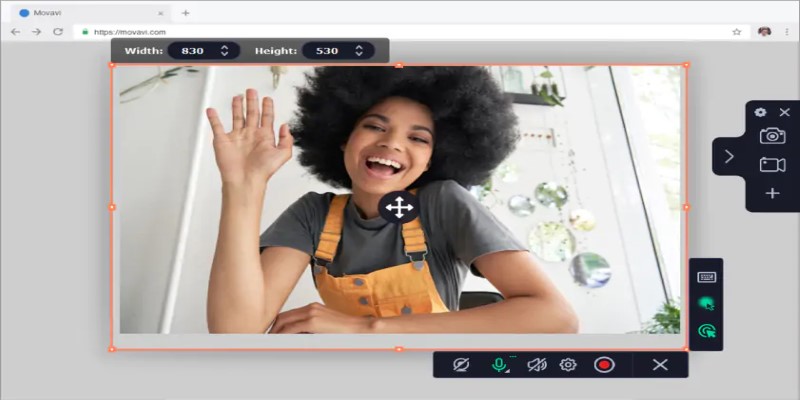
Free WMV Screen Recorders to Use on Your Computer

How You Can Spoof or Send Fake Text Messages for Free

How To Achieve Your Fundraising Goals Using Donately
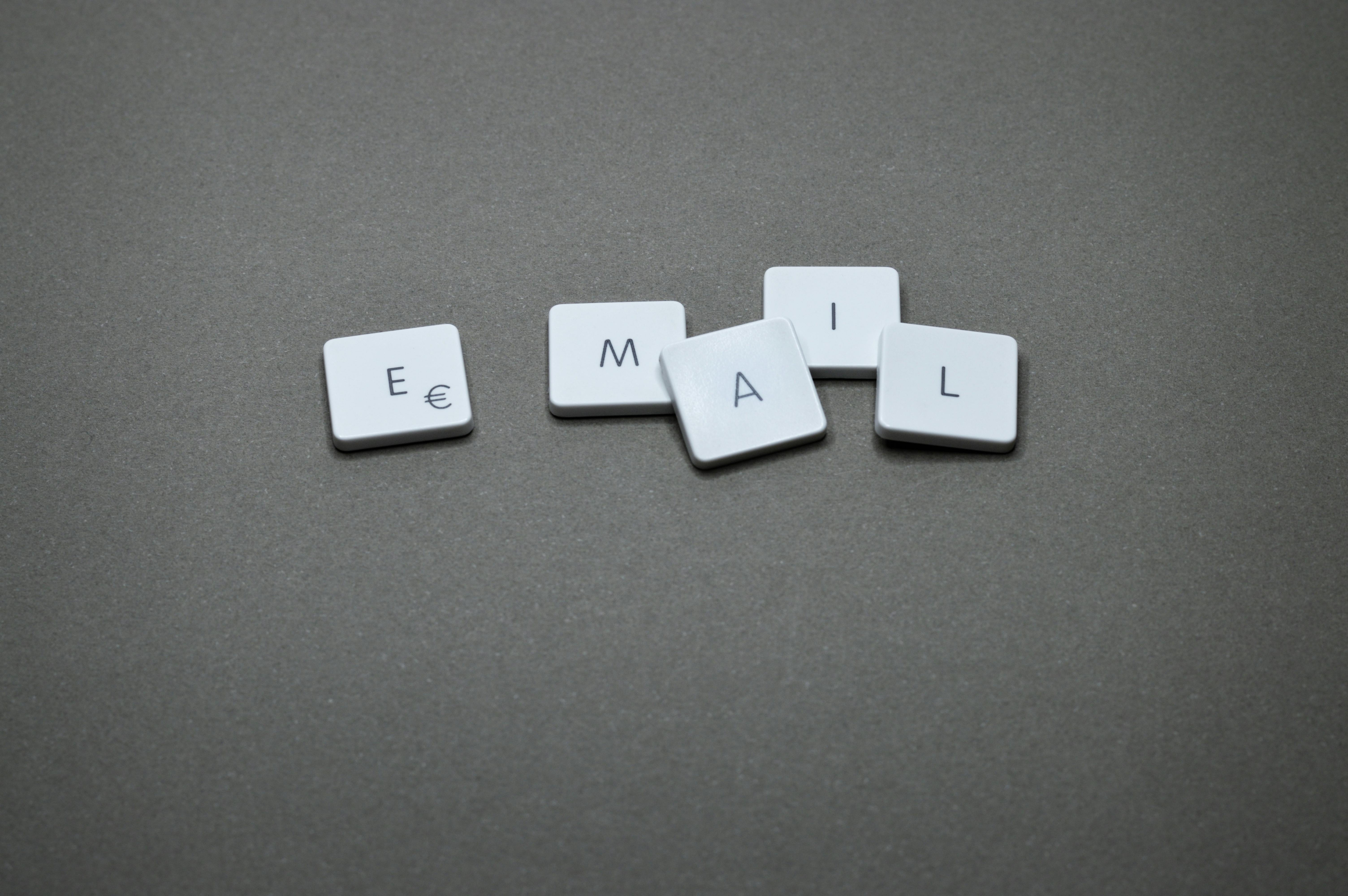
Yahoo Mail vs. Gmail: A Simple 2025 Comparison

Customer Portals Explained: What They Are and How They Work

Useful Tips to Solve OBS Audio Delay Issues: A Comprehensive Guide

Discover Top 10 Todoist Automation Ideas to Assign and Manage Tasks Easily

Top 8 MPEG Recorders for Computer Users – Simple and Reliable Choices

Notion vs. Evernote: A Clear Comparison for 2025
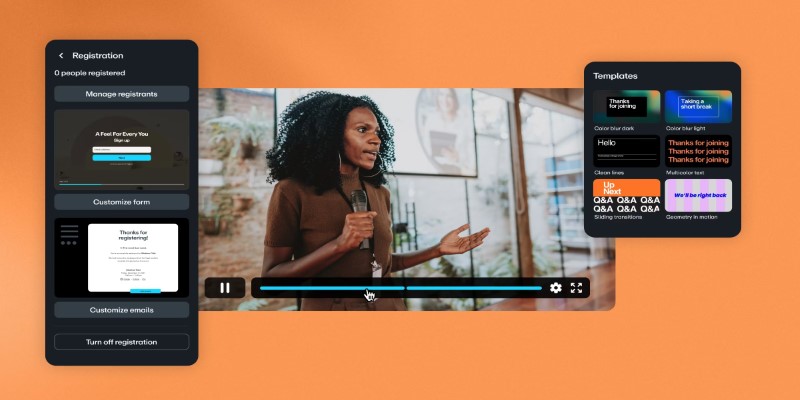
Top Webinar Platforms That Make Hosting Events Easy

Avidemux – The Complete Tutorial and Review for Beginners
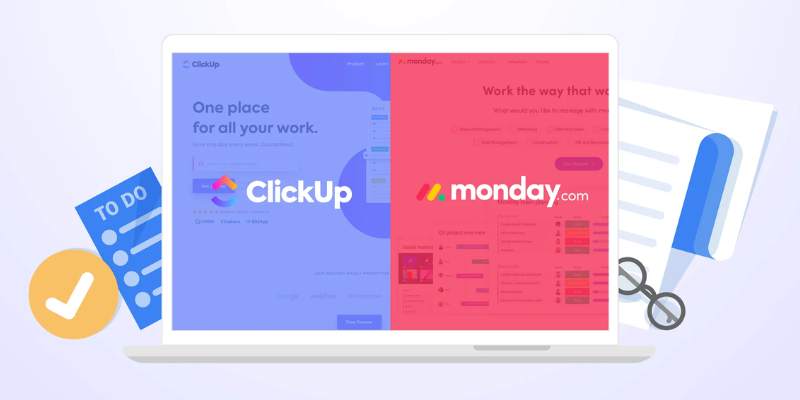
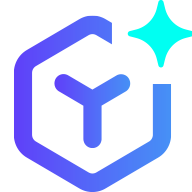 novityinfo
novityinfo