How To Achieve Your Fundraising Goals Using Donately
Advertisement
Fundraising can feel... exhausting. You’ve probably tried all the classics—Facebook posts, crowdfunding sites, guilt-tripping your group chat...
But what if we told you there’s a better, cleaner, more effective way to get those dollars flowing?
Enter Donately. A donation platform that actually helps you hit your fundraising goals (instead of just looking pretty while your campaign sits at only “12% funds raised”).
So if you’re running a campaign and want to make it actually work, this is your guide. No fluff, no BS—just everything you need to know about using Donately the smart way.
First Things First: Why Use Donately?
Let’s get the obvious out of the way. Why Donately over the dozens of other fundraising tools out there?
Here’s the quick pitch:
- Super customizable donation forms (and they look clean)
- Recurring donation options (say hello to monthly donors!)
- Easy integrations with tools you already use—like Mailchimp, Salesforce, and Zapier
- Embeddable forms + stand-alone pages (post them anywhere)
- Donor tracking and analytics that make it way easier to know who’s giving what, when, and why
Basically, it's like a mix of Squarespace and PayPal that can help you raise funds for your cause.
Step 1: Build a Donation Page That Doesn’t Suck
If your donation page looks like a PowerPoint project, people are bouncing away. Sorry, but it’s true.
Donately makes it easy to create a clean, mobile-friendly donation page that people actually want to use. Here’s how to set it up right:
Tips for an effective donation page:
- Keep it minimal — avoid clutter. One goal. One message.
- Use a big, bold headline — “Help Us Feed 100 Families by July” works better than “2024 Community Outreach Initiative”
- Tell a story — why does this campaign matter? Who does it help?
- Include an image or short video — not just logos, please
- Use preset donation amounts — like $10, $25, $100, etc. (It helps guide people.)
- Add a monthly donation option — recurring donations = financial stability

And yes, Donately supports all of that. Out of the box.
Step 2: Make It Simple-Easy to Donate
Nobody wants to register an account to donate. Or go through a 14-step checkout process that makes them enter their ZIP code three times.
Donately keeps the user flow simple. You can embed a form directly on your website or use a hosted donation page. Either way, make sure it’s:
- Mobile friendly (Donately’s forms are responsive)
- Fast-loading
- Short and sweet — no fluff fields. You really only need: name, email, amount, and payment.
Bonus Tip: Turn on Apple Pay and Google Pay. Seriously. The faster someone can hit "donate," the less likely they are to get distracted by a text message or TikTok notification.
Step 3: Promote Like a Pro (Without Being Annoying)
Okay, the page is up. Looks great. Now what?
Time to let people know it exists. And no, just posting on Facebook once won’t cut it (sorry, Aunt Carol).
Use these channels:
- Email — Donately integrates with Mailchimp, so you can track donors and send follow-ups easily.
- Social media — Obvious, but do it consistently. Use a mix of stories, posts, and behind-the-scenes.
- Your website — Embed the form or add a big ol’ donate button in your nav bar.
- QR codes — Add them to flyers, events, packaging, anywhere physical.
Also, don’t be afraid to ask more than once. People forget. It’s not personal. Follow up a few times (nicely) and keep your updates interesting.
Example: “We’re halfway to our goal! That’s 50 winter coats for kids already covered. Help us knock out the rest!”
That sounds better than “Still collecting donations, link in bio.”
Step 4: Track Donations and Adjust as You Go
Here’s where a lot of folks drop the ball—they set up the campaign and then... kinda just wait?
Donately gives you access to real-time donation tracking, donor profiles, and campaign analytics. That means you can:
- See which pages are converting
- Track average donation amounts
- Spot when donations slow down
- Segment donors for better targeting later
What you can do with that info:
- A/B test different donation pages (Donately supports multiple campaigns)
- Re-engage one-time donors with a special thank-you or story update
- Launch a “final push” when donations drop off
Knowledge is power, right? This is the part where you stop guessing and start strategizing.
Step 5: Use Zapier to Automate the Boring Stuff
Donately integrates with Zapier, which means you can automate everything from thank-you emails to spreadsheet tracking. Here’s how to use Zapier and Donately together.
Try these fundraising automations:
- New donation → Add donor to Google Sheet
- New donation → Send thank-you email via Gmail
- New monthly donor → Slack alert for your team
- New donation → Add to Mailchimp segment
That way, you’re not buried in admin work and can actually focus on building relationships with your donors.
(Also, let’s be real—automated thank-you emails save lives.)
Step 6: Say Thank You (Like, Seriously Say It)
People want to feel appreciated. Especially when they give you their hard-earned cash.
Donately gives you a customizable thank-you message post-donation. But don’t stop there.
Best practices for fundraising:
- Follow up with an actual email (not just a confirmation)
- Tell them what their donation helped with
- Add impact photos or a short video if possible
- Invite them to stay involved – future events, updates, monthly giving
The more people feel like part of your mission, the more likely they’ll come back again... and maybe even bring friends.
Step 7: Set Up Monthly Giving Campaigns (This Is Where the Magic Happens)
Monthly donors are the secret weapon to long-term fundraising success. And Donately makes it super easy to turn one-time givers into subscribers.
You can:
- Toggle on “Make this a recurring donation”
- Create specific campaigns just for monthly giving (ex: “Join our $10/month club”)
- Track monthly donor retention in your dashboard
Even if someone can only give $5/month, that adds up. You get financial consistency. They feel involved long-term. Everybody wins.
Bonus Round: Advanced Stuff Worth Trying

If you’re feeling fancy (or just want to level-up your campaign), here are some extra things you can do with Donately:
- Custom domains – make your donation page match your brand perfectly.
- Team fundraising – let other people raise money on your behalf (like birthday fundraisers!)
- Text-to-donate – yup, you can set this up for events or quick giving.
- Custom branding – upload logos, change button colors, etc. It won’t look like a generic fundraising site.
If you're a nonprofit, Donately also plays nicely with Salesforce, Hubspot, Google Analytics, and other backend tools to keep your donor data tight.
Wrapping It Up: Fundraising Doesn't Have to Be Chaotic
We know it can feel like a full-time job just trying to hit your fundraising goal.
But with the right setup—and yeah, with Donately doing the heavy lifting—you can spend more time building your cause and less time chasing down donations.
Make your page clean. Make it easy. Automate what you can. Tell a good story. And most importantly? Keep people in the loop. Donors don’t just give because they like you... they give because they believe in why you’re doing what you do.
So show them that. Remind them. And then make it brain-dead simple to chip in.
On this page
First Things First: Why Use Donately? Step 1: Build a Donation Page That Doesn’t Suck Tips for an effective donation page: Step 2: Make It Simple-Easy to Donate Step 3: Promote Like a Pro (Without Being Annoying) Use these channels: Step 4: Track Donations and Adjust as You Go What you can do with that info: Step 5: Use Zapier to Automate the Boring Stuff Try these fundraising automations: Step 6: Say Thank You (Like, Seriously Say It) Best practices for fundraising: Step 7: Set Up Monthly Giving Campaigns (This Is Where the Magic Happens) Bonus Round: Advanced Stuff Worth Trying Wrapping It Up: Fundraising Doesn't Have to Be ChaoticAdvertisement
Related Articles

Watch Later in MKV: 8 Tools to Save HD Movies Instantly
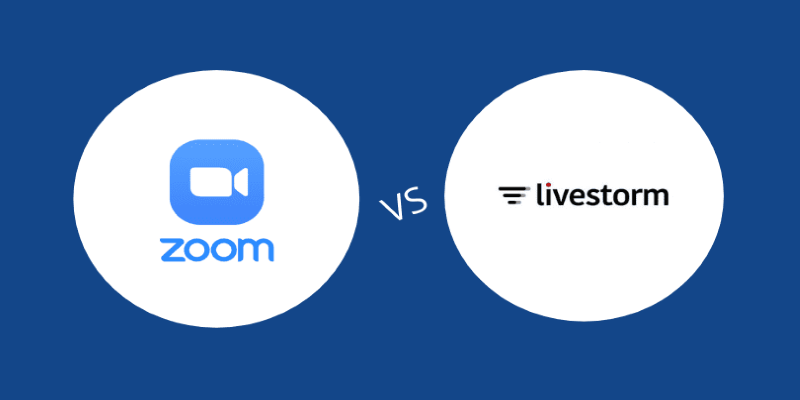
The Comparison between Livestorm and Zoom

Why Should You Use Buffer for Social Media?

FreshBooks vs. Xero: Which Accounting Software is Best in 2025?
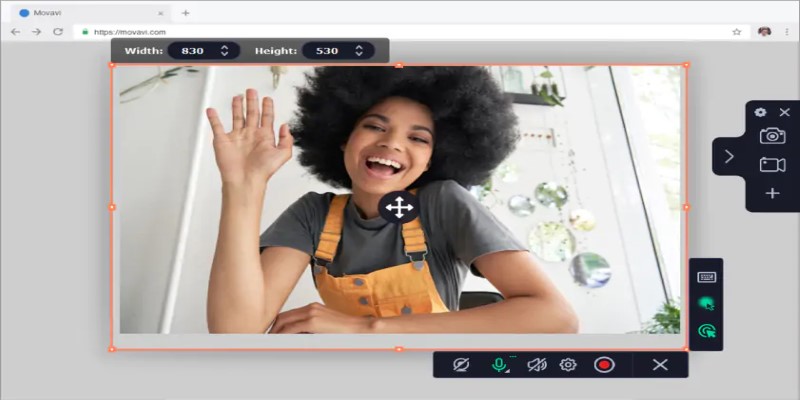
Free WMV Screen Recorders to Use on Your Computer

Browse AI: How to Scrape Any Website Without Writing Code

Trello vs. Monday for Smarter Project Management in 2025

What Are the Steps to Change Your Password and Stay Safe?
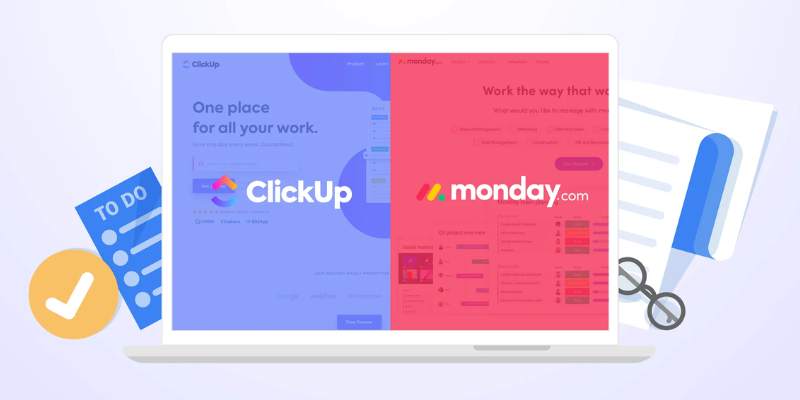
ClickUp Vs. Monday: Best Project Management Tool to Use in 2025

Freshdesk vs Zendesk: Find Out Which is Better in 2025

Useful Tips to Solve OBS Audio Delay Issues: A Comprehensive Guide

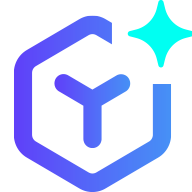 novityinfo
novityinfo