ClickUp Vs. Monday: Best Project Management Tool to Use in 2025
Advertisement
In the ever-evolving landscape of project management software, ClickUp and Monday.com are two of the most powerful tools in 2025. Whether managing a startup, a growing business, or a corporate team, selecting the right platform can directly impact your productivity and workflow. Both platforms offer robust features, visually appealing dashboards, and a team collaboration focus—but which truly delivers the best results for your needs?
This article examines ClickUp vs. Monday, exploring their best uses, pros, cons, and standout capabilities. It will help you decide which platform best suits your 2025 project goals.
ClickUp Overview:
ClickUp has made its name by offering an all-in-one platform that combines project management, documentation, goal tracking, and communication in one place. It's known for its scalability and flexibility, making it ideal for teams of all sizes.
ClickUp offers a high level of customization, from Kanban boards and Gantt charts to docs, time tracking, and workload management. Whether you're managing marketing campaigns, software development, or internal workflows, ClickUp is designed to scale with you.
Monday.com Overview:
Monday.com shines with its user-friendly interface and strong focus on visual task management. Created as a simple task tracker, it has grown into a dynamic work operating system (Work OS) used across multiple industries.
Monday allows teams to automate tasks, customize workflows, and integrate with third-party tools like Slack, Microsoft Teams, and Google Drive. It is ideal for teams that value clarity, communication, and simplicity in project planning.
ClickUp Vs. Monday.com: Feature Breakdown:
ClickUp and Monday.com are two of the most powerful project management platforms in 2025, each offering unique strengths for teams and individuals. ClickUp is known for its deep customization, allowing users to build tailored workflows with features like task dependencies, nested subtasks, multiple assignees, time tracking, goal-setting, and built-in docs. Its all-in-one workspace replaces various productivity tools, making it ideal for complex project coordination and cross-functional teams.
On the other hand, Monday.com stands out with its visually intuitive interface and user-friendly experience. It offers pre-built templates, drag-and-drop boards, automation, and strong integrations with tools like Slack, Google Drive, and Zoom. Monday is especially great for marketing, sales, and HR teams looking for structured pipelines and real-time collaboration.
Key Pros of ClickUp:
- All-in-One Workspace: ClickUp eliminates the need for multiple tools by offering documents, tasks, goals, chat, and more in one ecosystem. This centralization boosts productivity.
- Highly Customizable: You can create different views (List, Board, Calendar, Gantt, Box, etc.), custom fields, automation, and dashboards tailored to your team's needs.
- Goal & Time Tracking Features: The features of built-in time tracking, targets, and goal alignment make it excellent for managing team performance and KPIs.
- Advanced Workflow Automation: ClickUp's automations go beyond simple triggers and actions, allowing for complex and multi-step automation.
- Robust Collaboration Tools: ClickUp enhances teamwork with real-time editing, assigned comments, built-in chat, and document sharing, making it easy for teams to stay connected and aligned on every task.
Key Pros of Monday.com:
- Intuitive UI: Monday's visually driven interface is easy for beginners to adopt and navigate with minimal training. It feels natural, even for non-tech teams.
- Powerful Collaboration: Built-in comment threads, update sections, file sharing, and notifications foster strong collaboration among team members.
- Visual Workflow Management: Monday lets you manage projects using different visual layouts, such as Timelines, Gantt charts, Calendars, Kanban boards, and workload charts.
- Easy Automation and Integration: It supports simple drag-and-drop automation creation and seamless third-party integrations.
Cons of ClickUp:
- Steep Learning Curve: Due to its extensive features and customization, new users might take time to grasp the platform fully.
- Occasional Lag: ClickUp can slow down when handling very large volumes of tasks or complex workspaces.
- Overwhelming for Small Teams: ClickUp might feel overly complex or cluttered for teams with simple task management needs.
Cons of Monday.com:
- Limited Free Plan: The free version offers fewer features than competitors, making it less suitable for teams on a tight budget.
- Fewer Built-In Tools: While integrations are available, tools like time tracking or goal setting are limited unless upgraded.
- Not Ideal for Complex Workflows: Monday might lack the depth and customization of ClickUp for highly technical or detailed project management.
Best Uses of ClickUp in 2025:
Software Development Teams: Thanks to its integrations with GitHub, agile sprints, and bug tracking, developers can manage full product lifecycles.
Marketing Agencies: Campaign tracking, client dashboards, content calendars, and automation streamline marketing efforts.
Remote Teams: With built-in chat, docs, time tracking, and task views, remote teams can stay organized and aligned.

Startups Scaling Fast: Customizable task structures help fast-moving startups adapt their workflows without migrating platforms.
Best Uses of Monday.com in 2025:
Creative Teams: Designers, content creators, and video editors can use Monday's visual boards for feedback loops and content planning.
Sales & CRM: Monday's CRM templates and contact tracking features help sales teams stay organized and track deals.
HR & Recruiting: Simple workflows make managing recruitment pipelines, employee onboarding, and leave tracking easy.
Small Businesses & Freelancers: With fewer team members, Monday's ease of use and visual layout simplify day-to-day task management.

Which Tool Should You Choose in 2025?
ClickUp: Choose ClickUp if you need a powerful all-in-one solution with deep customization, complex project handling, and advanced goal-tracking features. It's better for medium to large teams or tech-savvy users.
Monday.com: Choose Monday.com for a user-friendly, visually clear, and easy-to-navigate platform ideal for quick collaboration and simpler workflows. It is great for smaller teams, creatives, and business departments.
Both tools are evolving rapidly, so your final choice should depend on your project type, team size, and complexity of needs.
Conclusion
ClickUp and Monday.com each offer powerful features but cater to different team styles and project complexities. ClickUp is ideal for teams needing deep customization and all-in-one functionality, while Monday.com excels in simplicity and visual clarity for collaborative work. Your choice should reflect your team's workflow, size, and goals. Test both tools to see which feels more intuitive and productive for your needs.
Don't wait to boost your team's efficiency—explore your top choice today and transform how you manage projects in 2025!
Advertisement
Related Articles

Customer Portals Explained: What They Are and How They Work

ConvertKit vs. ClickFunnels: Which Platform Wins in 2025?

Useful Tips to Solve OBS Audio Delay Issues: A Comprehensive Guide

FreshBooks vs. Xero: Which Accounting Software is Best in 2025?

Watch Later in MKV: 8 Tools to Save HD Movies Instantly

Evernote Vs. OneNote: Best Note-Taking App for 2025 Use
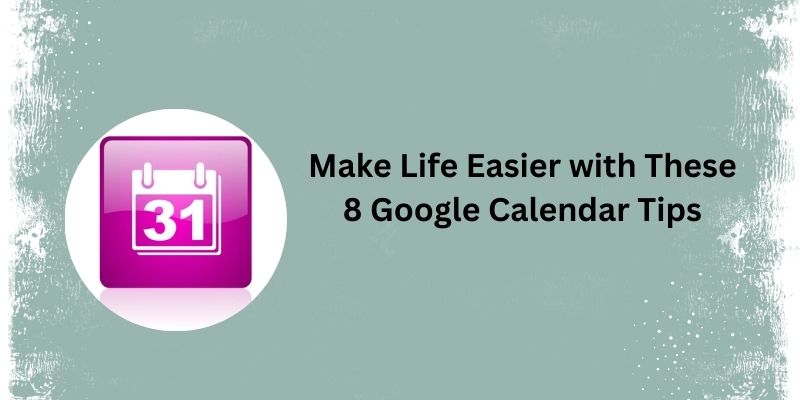
Top 8 Google Calendar Features You Should Use

Discover Top 10 Todoist Automation Ideas to Assign and Manage Tasks Easily

How To Achieve Your Fundraising Goals Using Donately

Everything You Need To Know About Trello Cards and Slack Messages

How to Restore the Quality of Blurry Videos Sent From iPhone to Android

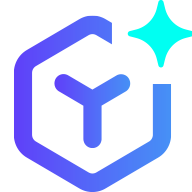 novityinfo
novityinfo