10 Ways To Automate Your Online Course Registration And Follow-Up
Advertisement
Managing online course registrations and follow-ups manually can eat up your time fast. Between collecting signups, sending reminders, issuing invoices, and tracking engagement, things get overwhelming, especially when scaling.
That’s where automation comes in. With the right setup, you can create a registration and follow-up system that runs on autopilot. From sign-up to post-course feedback, almost every part of the student journey can be streamlined.
Let’s break down 10 powerful ways to automate your online course registration, along with follow-up automations.
1. Use Embedded Forms With Auto-Responses
Start by embedding registration forms directly on your site or landing page using standard tools like Google Forms, Typeform, or a platform like ConvertKit or MailerLite.
These forms can instantly trigger an automated response once someone signs up, sending a thank-you message, course access info, or a downloadable welcome kit.
Most email marketing platforms let you create custom auto-responses based on form submissions. You can personalize these with the student’s name, course title, or even a scheduled orientation video. This saves time and creates a solid first impression without needing manual replies every time someone enrolls.
2. Set Up Automatic Email Workflows for Onboarding
Once someone registers, you can set up an automated onboarding sequence that sends over the next few days. Think of it as a drip campaign tailored for your course.

For example:
- Day 1: Welcome email + how to access the course
- Day 2: Tips for getting the most out of the course
- Day 3: Access to community or support group
- Day 5: Reminder to start Module 1
Platforms like Mailchimp, ActiveCampaign, or Systeme.io let you build this step-by-step. The key is to warm up students, guide them smoothly into the course, and answer common questions in advance—all without lifting a finger.
3. Automate Payment Collection & Invoicing
Use payment tools like Stripe, PayPal, or ThriveCart to handle registration fees automatically. Most tools can integrate with your site or course platform, so users are redirected to pay immediately after filling out the form.
Once payment is complete, they receive an invoice, receipt, and access instructions automatically. Some platforms also let you add taxes, coupon codes, or payment plans.
This avoids back-and-forth payment confusion and ensures every student who joins is already paid up and good to go, reducing admin friction and missed payments.
4. Trigger Course Access With Enrollment Rules
Instead of manually adding students to your learning platform, use automation triggers that give access as soon as payment or registration is complete.
With tools like Teachable, Kajabi, or Thinkific, you can connect your payment processor to your course so that once someone pays, they're automatically enrolled in the correct course, module, or cohort.
This eliminates the delay between sign-up and access, improving the student experience. You can even customize welcome dashboards, drip content based on dates, or unlock bonuses after certain modules—all handled by automation rules.
5. Send Automated Reminders for Live Sessions
If your course includes live sessions—like Zoom calls or webinars—send automatic reminders so students don’t forget.
Tools like Calendly, Google Calendar invites, or webinar platforms like WebinarJam allow you to schedule reminder emails and SMS alerts.
For example, you can set reminders 1 day before, 1 hour before, and 10 minutes before the event. Add the session link, a checklist, and any materials they’ll need. This cuts no-shows and reduces last-minute support messages asking for links or times.
6. Automate Feedback Collection After Each Module
Feedback is critical for improving your course, but manually sending surveys is slow. Instead, use tools like Google Forms, Typeform, or SurveyMonkey and connect them with your course platform.
Set up automations that send a quick feedback form after each module or at the end of the course. This could include questions like:
- What did you learn?
- What was unclear?
- How would you rate this module?
You’ll get insights while the content is still fresh in the learner’s mind, and they’ll feel heard. Plus, this data helps you refine future content and spot where students drop off or get confused.
7. Use SMS or WhatsApp Automations for Check-Ins
Not everyone checks their email consistently. For better engagement, try automating check-ins via SMS or WhatsApp.

Tools like Twilio, WhatsApp Business API, or platforms like TextMagic can send messages automatically based on events, like inactivity, progress updates, or upcoming deadlines.
For example, if a student hasn’t logged in for 5 days, they get a friendly reminder. Or if they complete a module, you can celebrate their progress with a congratulatory message. It’s more personal and often has higher open rates than email.
8. Build Automated Progress Milestones
Keep learners motivated by celebrating small wins through automated progress-based emails or badges.
Set triggers that send a message when someone completes a module, aces a quiz, or logs in 5 days in a row. It could be as simple as:
- “You just finished Module 3—awesome work!”
- “You’ve completed 50% of the course—here’s a digital badge!”
This builds momentum and creates a sense of accomplishment. Most LMS platforms allow you to track progress and set conditions to trigger these messages or awards automatically.
9. Automate Certificate Generation and Delivery
Instead of manually designing and sending certificates when students finish a course, automate the whole process.
Platforms like Canva (with automation plugins), Accredible, or Certifier can generate custom certificates with the student’s name, course title, and completion date.
Once a student completes all required modules, the certificate is generated and emailed to them automatically. You can also send a PDF download link or offer to share it on LinkedIn.
It adds a professional touch and encourages students to complete the course—and share their achievement publicly.
10. Schedule Post-Course Follow-Ups for Reviews or Referrals
After the course ends, don’t let the relationship fade.
Set up an automation that sends a post-course sequence at intervals—say, 3 days, 7 days, and 30 days after completion. This sequence can include:
- A request for a course review or testimonial
- A link to a referral or affiliate program
- An invite to your next course or advanced workshop
Tools like ConvertKit or Mailchimp can handle this in the background. It not only keeps your audience engaged but turns happy students into promoters and repeat customers.
Final Thoughts
Automation doesn’t just save you time—it helps you deliver a smoother, more engaging experience for your students. From the moment they register to the moment they get their certificate, you can create a journey that feels polished and personal, even though it’s mostly hands-off.
Start with one or two automations and build up from there. The more you systemize, the more time you free up to create better content, grow your brand, or launch new courses.
On this page
1. Use Embedded Forms With Auto-Responses 2. Set Up Automatic Email Workflows for Onboarding 3. Automate Payment Collection & Invoicing 4. Trigger Course Access With Enrollment Rules 5. Send Automated Reminders for Live Sessions 6. Automate Feedback Collection After Each Module 7. Use SMS or WhatsApp Automations for Check-Ins 8. Build Automated Progress Milestones 9. Automate Certificate Generation and Delivery 10. Schedule Post-Course Follow-Ups for Reviews or Referrals Final ThoughtsAdvertisement
Related Articles

Watch Later in MKV: 8 Tools to Save HD Movies Instantly

Freshdesk vs Zendesk: Find Out Which is Better in 2025
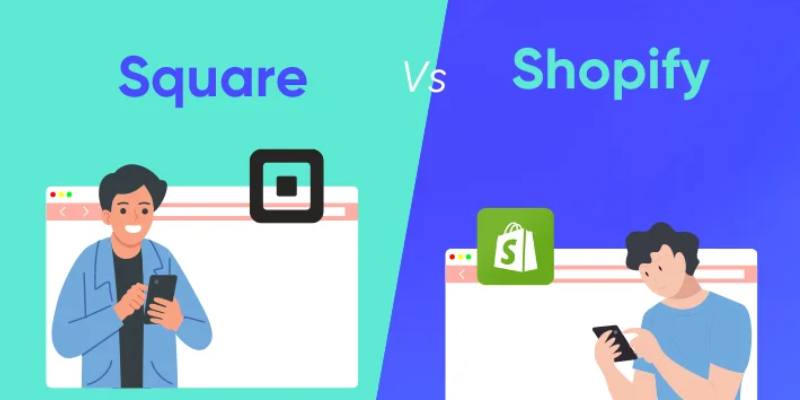
Shopify Vs. Square: Find the Best 2025 Merchant Solution

Useful Tips to Solve OBS Audio Delay Issues: A Comprehensive Guide

Evernote Vs. OneNote: Best Note-Taking App for 2025 Use
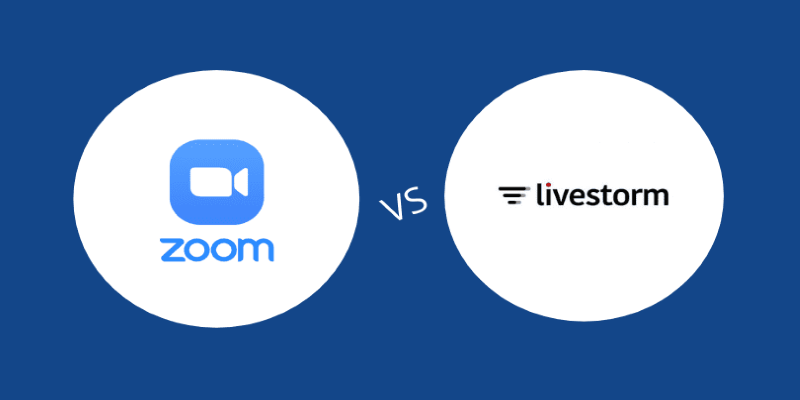
The Comparison between Livestorm and Zoom

8 Easy-to-Use WebM Recorders for Windows PC Users

Customer Portals Explained: What They Are and How They Work

How to Easily Export iMovie Projects as MP4 Files on Mac and iPhone
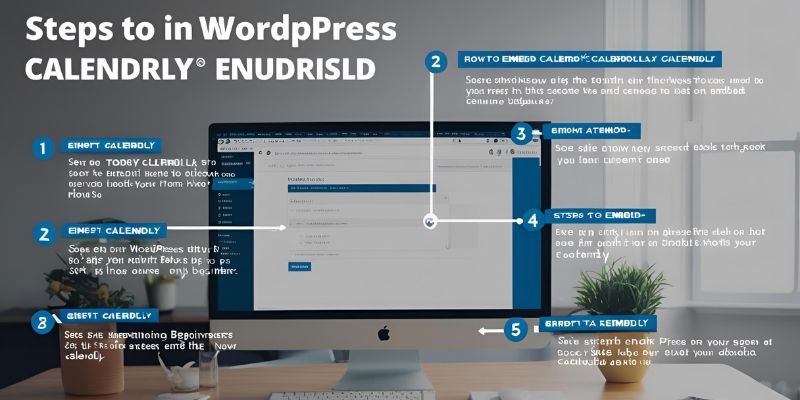
How Can You Embed Calendly in WordPress? Try These 4 Simple Methods

FreshBooks vs. Xero: Which Accounting Software is Best in 2025?

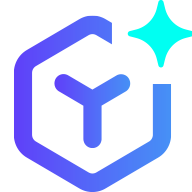 novityinfo
novityinfo